General FAQ
Who is GoCloudEasy?
GoCloudEasy provides Cloud Automation Platform.
The people behind GoCloudEasy can be read on about us.
Nameserver under domaincontrol.com
DomainControl.com is an NS (name server) owned by GoDaddy.
If the nameserver is using nsXX.domaincontrol.com(XX refers to random numbers),they will need to update nameserver from GoDaddy portal.
What is Hosting?
Hosting is a service through which storage and computing resources are provided to organization for the accommodation and maintenance of websites and email services.
Hosting allocates space on a web server for a website to store its required web site files and databases if they are hosting a website. Web hosting makes the files that comprises a website (code, images, etc.) available for viewing online through web browser such as Microsoft Edge, Google Chrome, Mozilla Firefox, Safari, Opera.
Our Webhosting comprises of Website and Email capabilities in 1 hosting platform.
What is WordPress?
WordPress is a content management system (CMS) that allows you to build website and host on web server. WordPress contains theme and plugin architecture , so you can customize website to fit your business, blog, portfolio, or even online store.
Sales FAQs
How many concurrent traffic can your web hosting handle?
The speed of your website load time and the number of concurrent users will be dependent on the complexity of your website, the number of media elements loaded through the web browser, the total weightage of all media elements including other supporting elements such as javascript, css and DOM components, as well as the optimization database write/read/store structure and processing.
Ultimately, if you were to put a single index.html page, you will be able to achieve an extremely large number of concurrent visitors coming in to your web server. However, if your website is complex, the number of concurrent visitors can vary accordingly with the complexity of your website.
Do you offer Vulnerability Assessment and Penetration Testing (VAPT) ?
We do not offer Vulnerability Assessment and Penetration Testing but we do provide Vulnerability Assessment and Penetration fixing service. Your data have to be hosted or migrated to a suitable hosting environment with complete server management subscription to activate this service.
Kindly advise if our web hosting will be hosted in servers in Singapore?
The locations of the data center of all the cloud is located in Singapore only. Depending on when the type of hosting subscribed, it will be hosted in one of the cloud providers we use, mainly OVH, Vultr, Linode, AWS, LeaseWeb, and Digital Ocean’s singapore data center.
Reach out to us if you require hosting outside of singapore. With Cloud, we can help you host your website anywhere in the world.
I have a domain, a website and 5 email accounts. What do you need to migrate my domain, web hosting and email hosting over to GCE for me?
To assist with the migration, we will need this login:
- Domain control panel username and password
- Web/Email Hosting control panel username and password.
With all these information provided, our engineers will be able to conduct a migration assessment once all of the above information is provided. We also help to plan for any potential pitfalls and ensure that the process goes smoothly. Once the migration schedule has been affirmed, we will work within a time frame you are comfortable with from between 2100hrs-0900hrs (UTC+8) or 1200hrs-2100hrs to complete the entire data migration sequence. Moving forward, to ensure that there is no loss of data, we would like to inform you NOT to cancel any existing hosted services until the entire migration sequence has been completed. This is to allow our engineers to provide an accurate validation of the data integrity obtained during the migration sequence.
How secure is your web hosting?
We highly value your security, and so we take full precautions in ensuring that your information is always protected. Features that we use include antivirus, firewall, WAF, PHP security layer, patch management, and domain reputation management. Our 24/7 support team works around the clock to defend the system against threats.
- Our servers are built with a complete set of security features to shield your websites/emails. Features that we use include antivirus, firewall, WAF, PHP security layer, patch management, and domain reputation management.
- Our web hosting company works around the clock to defend the system against threats.
How is email experience in GCE email hosting?
With our Sure-Send 1.0 technology, email delivery has been more successful for our hosted clients. Emails stuck and unable to deliver due to poor IP address reputation is a thing in the past. Email sent through GCE hosting has very high possibility of landing in the inbox. Email communication has been very smooth for many businesses who adopt our email solutions.
How fast is your web hosting?
GCE offers Super-fast Web Hosting packages. Boost your website speed by at least 30% simply even by hosting it on our most basic web hosting package Cloudweb20.
cPanel FAQs
How to know your hosting IP address
- Login to your cPanel
- Search for “server information” or locate “server information” at the sidebar
- Click on “Server Information”

4. Locate “shared IP address”, and you will see the actual IP address on the right.
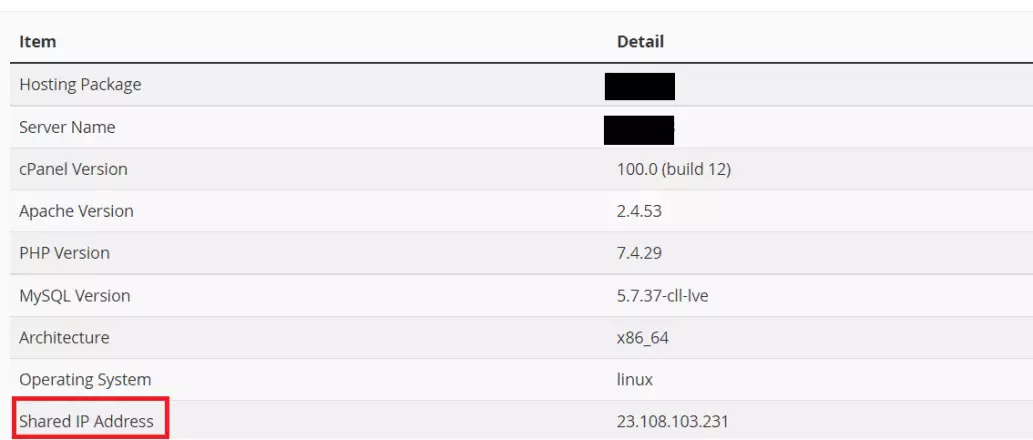
Domains FAQ
How to perform domain redirection on Wix
If you have any existing hosting with us, you may wish to perform the following.
1) Login to your existing cPanel
2) Addon the domain to the existing hosting. (if the primary domain is not the same domain)
3) Create the redirection rule via “Redirects” on the cPanel
4) Go to your Wix dashboard and point the nameserver to our hosting IP address.
5) Wait for DNS propagation (6 – 12 hours or more)
If you have no hosting with us, but only wish to perform the domain redirection with Wix.
From your site’s Dashboard:
- go to Settings > Advanced Pannel > Custom Code
- press the + Add Custom Code button.
- select All Pages and Load code on each new page
- select to place code in Body – start.
Now, enter the code below,
<script type="text/javascript">
window.parent.location.href = "https://www.<your-new-sites-address>.com"
</script>Ref : https://stackoverflow.com/questions/63970168/redirect-a-wix-website-to-a-new-external-website
Nameserver under domaincontrol.com
DomainControl.com is an NS (name server) owned by GoDaddy.
If the nameserver is using nsXX.domaincontrol.com(XX refers to random numbers),they will need to update nameserver from GoDaddy portal.
Why is my services not working when my hosting is still Active ?
You may wish to check if the domain has expired via WHOIS website . If the domain and hosting are both active, you may wish to reach out to us via [email protected]
How to check when will my domain expires ?
OPTION 1:
1) Login to your Gocloudeasy account
2) Click on “Domain” -> “Domain List”
3) The expiry will be shown for all the domains and the expiry dates.
OPTION 2:
- Go to WHOIS website
- Enter your domain name.
- Click on the “refresh icon”
- Search for “Expire”
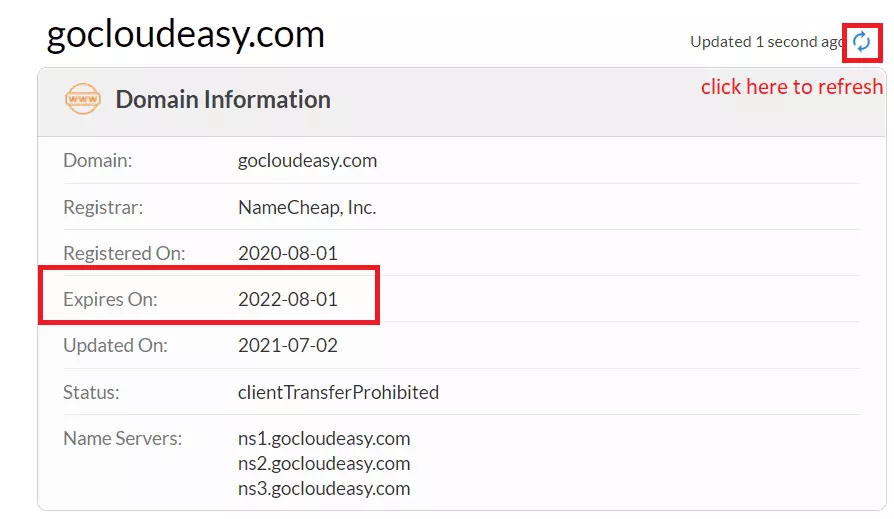
How to manage DNS records when using ns1.gocloudeasy.com / ns2.gocloudeasy.com / ns3.gocloudeasy.com
- Login to your hosting associated with the domain-name
- Click on “Zone Editor”
- Click on “Manage” icon on the right side of your domain-name
- Edit your desired records
- Click “Save record”
How to manage DNS from Shopify
You may wish to check on the link below to know how to manage / update DNS from your shopify dashboard.
https://help.shopify.com/en/manual/domains/managing-domains/edit-dns-settings
How to change name servers
If your domain is hosted with us, you may wish to follow the steps below to change your nameservers.
You may also wish to click here to know how to check your nameserver of your domain.
1) Login to your GoCloudEasy account
2) Click on “Domain” -> “Domain List”
3) Click on “View” on the right of the domain
4) Edit your desire nameserver
5) Click “Update nameserver”
What if i do not renew my domain ?
If you do not renew your domain, all your services such as website and emails will be down even if the hosting is still “Active”
What is SGNIC domain?
Singapore Network Information Centre (SGNIC) is the national Internet registry for Singapore. It administers the . sg top level domain.
Below are some of the example:
- .sg
- .com.sg
- .net.sg
- .org.sg
What are the details required to update registrant (SGNIC domains) ?
We will require the BizFile (also known as Business Profile) provided by ACRA (Accounting and Corporate Regulatory Authority), as well as the details below.
Name of the contact
Email address
Contact number
What is ICANN domain?
ICANN is the Internet Corporation for Assigned Names and Numbers. It is a non-profit organization.
Below are some of the example of ICANN domain
- .net
- .com
- .org
- .biz
- .asia
What are the details required to update registrant (ICANN domains) ?
Do kindly drop us an email with the request via [email protected] and provide us the following details.
First Name :
Last Name :
Email address :
Company Name :
Address :
Country :
Postal Code :
Phone number :
What is the current Nameserver for domain ?
You may wish to check via https://whois.com/whois/ and enter the domain-name. Remember to click on the “refresh” icon to obtain the latest records
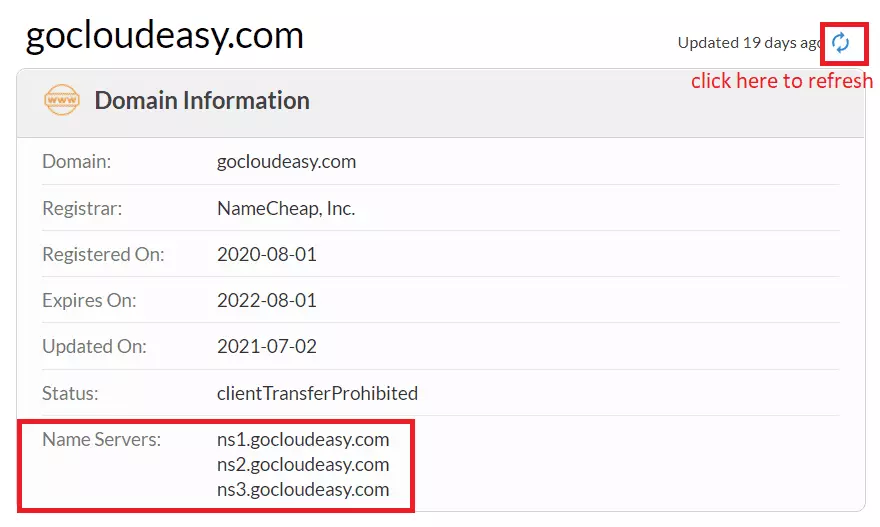
Who is the registrar ?
You may wish to check via https://whois.com/whois/ and enter the domain-name. Remember to click on the “refresh” icon to obtain the latest records.
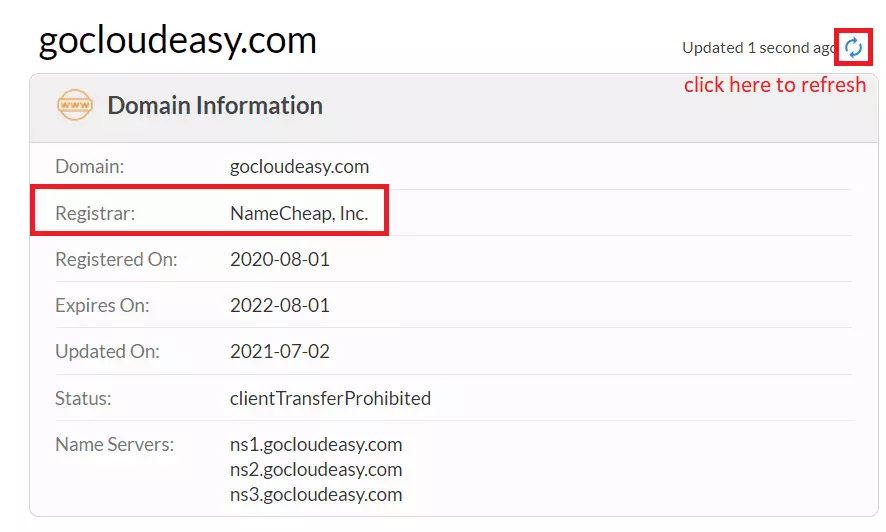
Who should i contact for registrant change?
If the domain is under your partner portal, you may wish to contact us to update the registrant. Otherwise, you may wish to contact your domain provider to update the details.
Who to contact for domain renewals ?
If you have registered the domain with GoCloudEasy. You may wish to also login to your portal via partner.gocloudeasy.com to manage / renew the domain.
If you are not sure how to perform renewal via our portal, do reach out to us via [email protected]
Who to contact for domain ownership dispute ?
Do reach out to us via [email protected] , and our support will be able to further assist.
Website FAQ
How to check and enable MultiPHP Manager on cPanel
All the shared hosting comes with “Multi-PHP selector”. It can be accessed and set via cpanel.
Once the PHP version is set, it will be used by the entire shared hosting account, and no worries, it will not affect other shared hosting accounts on the same server. Each cPanel hosting account can have its own PHP versions.
1) Login to cPanel
2) Click on “MulitPHP Manager”
3) Select the domain that you wish and select your desire PHP version on the top right
4) Click “Apply”
Email FAQ
How to setup Gmail fetching ?
Do kindly refer to the below link on how to setup Gmail fetching on your Google account.
https://support.google.com/mail/answer/21289?hl=en&co=GENIE.Platform%3DDesktop
What is the difference between IMAP and POP
POP3 downloads the email from a server to a single computer, then deletes the email from the server (unless, “leave a copy on the server” selection is enabled).
Do note that if there are multiple devices using POP on the same email account, it will require all devices to enable , “leave a copy on the server” selection.
On the other hand, IMAP stores the message on a server and synchronizes the message across multiple devices.
What is the Email configuration on GoCloudEasy
| IMAP Incoming Server:[mail.domainname.com] Username:[full email address] Password:[email address password] SSL: YES Port: 993 Outgoing server: [mail.domainname.com] Username:[email address] Password:[email address password] SSL: YES Port: 465 Outgoing Authentication : On | POP Incoming Server: [mail.domainname.com] Username:[full email address] Password:[email address password] SSL: YES Port: 995 Outgoing server: [mail.domainname.com] Username:[email address] Password:[email address password] SSL: YES Port: 465 Outgoing Authentication : On |
Why is external forwarding not allowed in cPanel
Forwarding greatly increases the chances that your email will be seen as spam and arrive in the junk box, or worse yet, as destination server-level spam filters can simply eliminate the message without you or the sender’s knowledge because setting up a forwarder can cause your account to become a spam relay.
Due to the nature of forwarders all incoming emails are forwarding whether it is flagged as spam or not. This can cause your domain to be blacklisted by other providers such as Gmail, Microsoft .
Email delivered via forwarders may not 100% reach the forwarded address as well due to rate-limits imposed by the destination address.
It would be better to configure fetch mail if supported.
Why am I unable to send out emails?
You may wish to check here to check on your email client configuration.
If the issue still persist, do let us know the IP address of the client that is having the issue by visiting https://whatismyipaddress.com and the following details. Also, if you have receive any bounced email that forbids you to send out emails, do forward the email to [email protected] , so that we can further assist.
1) Sender email address
2) Recipient email address
3) Approximate Date and Time of the email sent
4) Subject of the email
Why am i unable to receive emails
If the emails are residing with GCE. Do kindly check and ensure that the Email routing in the cPanel (GCE) is set to Local Mail Exchanger.
If the issue persists, do drop us an email via [email protected] with the following details so that we can further assist.
1) Sender email address
2) Recipient email address
3) Approximate Date and Time of the email sent
4) Subject of the email
